The Top 10 Tips for Successful Printing Techniques
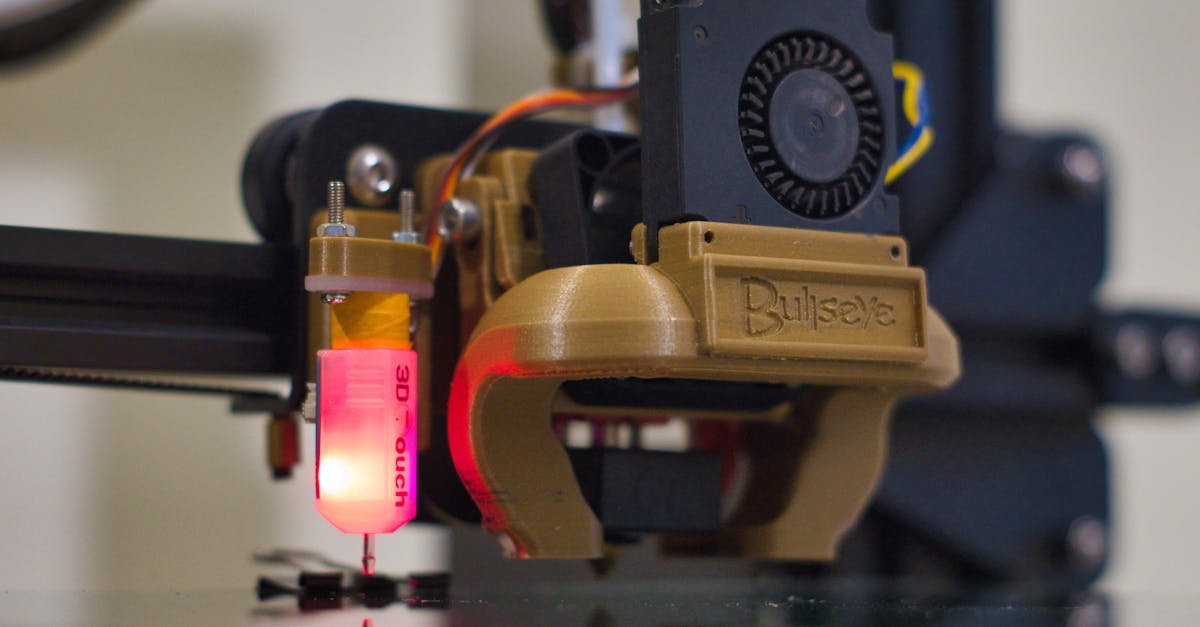
Using Correct Print Settings
To achieve high-quality prints, it is essential to use the correct print settings. Before sending a document to the printer, ensure that the settings align with the desired output. This includes selecting the appropriate paper size, orientation, and print quality. Adjusting these settings optimally can prevent issues such as cropped text or images, misalignments, or faded prints.
Moreover, take note of the printer properties to customise settings further. Check the print dialogue box for options such as color management, paper type, and duplex printing. Selecting the right settings here can enhance the print quality and accuracy of the final result. By being meticulous with the print settings, you can ensure that your printed materials come out exactly as intended, with crisp text and vibrant images.
Adjusting Print Quality, Paper Type, and Colour Settings
Adjusting print quality, paper type, and color settings is crucial to achieving optimal printing results. When it comes to print quality, it is essential to select the highest quality option available on your printer settings. This ensures that your documents or images are sharp, clear, and professional-looking. Additionally, adjusting the paper type setting according to the type of paper you are using can significantly impact the final output. For instance, selecting 'photo paper' when printing images on glossy paper will enhance the color vibrancy and overall quality of the print.
Furthermore, paying attention to color settings can make a significant difference in the appearance of your printed material. Adjusting color settings such as brightness, contrast, and saturation can help ensure that the colors in your printout match what you see on your screen. This is particularly important when printing photographs or other color-sensitive documents. By taking the time to adjust these settings correctly, you can avoid disappointing print results and produce professional-looking prints every time.
Proofreading Before Printing
Checking your document before hitting the print button is vital to ensure that you are presenting a polished and error-free final product. Carefully proofreading your content allows you to catch any spelling mistakes, grammatical errors, or formatting issues that might have slipped through during the writing process. This attention to detail can help you avoid unnecessary reprints and save time and resources in the long run.
One effective way to proofread your document is to read it out loud. This technique can help you identify awkward phrasing, repetitive words, or missing punctuation that you might not notice when reading silently. Additionally, taking a short break between writing and proofreading can give you a fresh perspective and make it easier to spot errors. Remember, the extra time you invest in proofreading can make a significant difference in the overall quality of your printed materials.
Ensuring Accuracy and Correcting Errors
Once you have proofread your document thoroughly, it is crucial to take the necessary steps to ensure accuracy before sending it to print. Carefully double-check all text, images, and formatting to guarantee that everything is in its correct place and aligns with your intended design. Any errors or inconsistencies should be rectified promptly to prevent any printing mishaps that could result in wasted time and resources.
Additionally, make use of software tools such as spell check and grammar check to catch any overlooked mistakes. These tools can help to identify spelling errors, grammar issues, and incorrect word usage that may have been missed during the initial proofreading. Correcting these errors prior to printing will help to maintain a polished and professional final product that accurately conveys your intended message.
Managing Print Costs
When it comes to managing print costs, being mindful of your printing habits can go a long way in saving money. One key tip is to always print in black and white whenever possible, as colour printing tends to be more expensive. Additionally, consider setting your default print settings to "draft mode" to reduce the amount of ink used for each print job.
Another strategy to manage print costs effectively is to proofread your documents carefully before sending them to print. By ensuring that there are no spelling errors or formatting issues, you can prevent the need to reprint documents due to mistakes. Furthermore, take advantage of duplex printing whenever you can to save on paper usage and reduce overall printing expenses.
Tips for Economical Printing Without Sacrificing Quality
To save on printing costs without compromising quality, consider using draft mode or grayscale printing for documents that do not require full-color output. This can significantly reduce the amount of ink or toner used, extending the life of your cartridges and lowering operational expenses. Additionally, opt for duplex printing whenever possible to minimize paper usage and decrease overall costs. Printing on both sides of the paper not only conserves resources but also contributes to a more sustainable printing practice.
Furthermore, before hitting the print button, review your document carefully to avoid errors that might necessitate reprints. Proofreading ensures that the final output is accurate and error-free, eliminating the need for additional prints and saving both time and money. By combining these cost-effective printing strategies with attention to detail, you can achieve economical printing solutions without sacrificing the quality of your printed materials.
FAQS
How important are correct print settings for successful printing techniques?
Correct print settings play a crucial role in achieving high-quality prints. They can help optimize the final output and ensure the best results.
What factors should be considered when adjusting print quality, paper type, and colour settings?
When adjusting print quality, paper type, and colour settings, factors such as the type of document, desired outcome, and printer capabilities should be taken into account to achieve the desired results.
Why is proofreading before printing essential for successful printing techniques?
Proofreading before printing is essential to ensure accuracy and identify any errors that may affect the final print. It helps in avoiding reprints and saves time and resources.
How can one ensure accuracy and correct errors in printed documents?
To ensure accuracy and correct errors in printed documents, it is important to review the content carefully, use spell-check tools, and double-check formatting before sending the document for printing.
What are some tips for managing print costs without compromising on quality?
To manage print costs without sacrificing quality, consider using draft mode for internal documents, printing in black and white when colour is not necessary, and opting for double-sided printing to reduce paper usage.
Related Links
Review of the Best Feather Flag Printing TechniquesWhy Dye Sublimation Printing is Ideal for Feather Flags
How to Choose the Right Printing Technique for your Feather Flags
A Roundup of the Most Popular Printing Techniques
Why Digital Printing is the Future of Feather Flag Printing
What to Consider When Using Heat Transfer Printing
What Are the Benefits of Screen Printing