What Image Resolution is Ideal for Feather Flag Printing
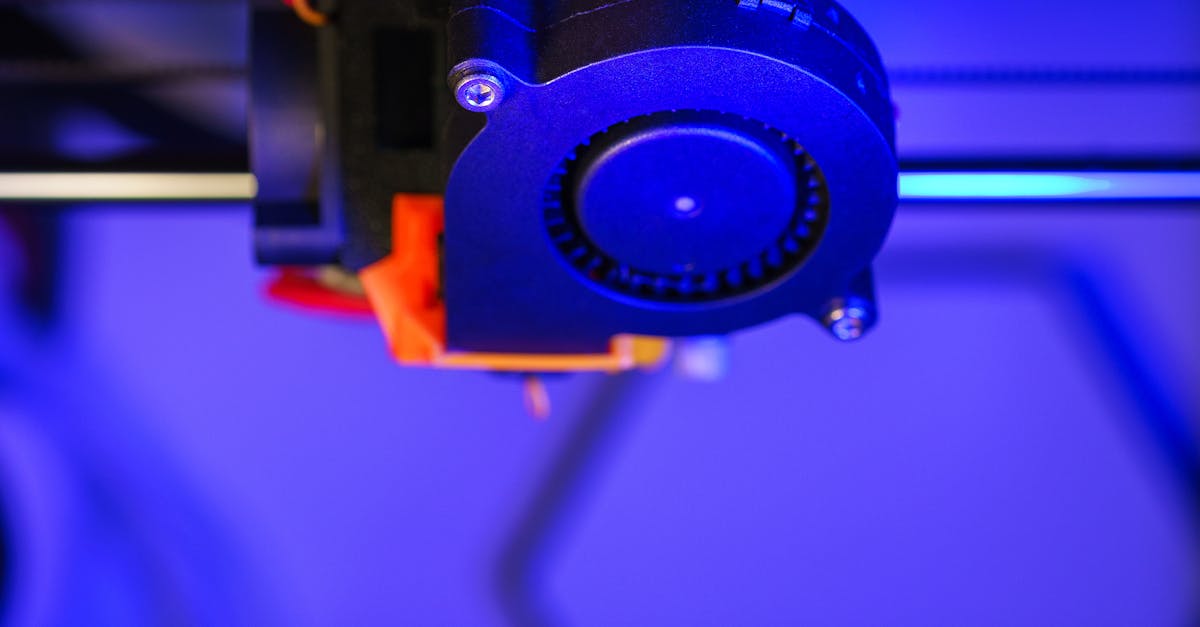
Comparing Different Image Resolutions for Feather Flag Printing
When it comes to choosing the right image resolution for feather flag printing, there are a few key factors to consider. The most common image resolutions used in printing are 72 DPI, 150 DPI, and 300 DPI. DPI stands for dots per inch and refers to the number of dots of ink per inch that a printer can produce. A higher DPI typically results in a clearer and sharper image on the printed material.
A lower resolution, such as 72 DPI, is suitable for viewing digital images on screens but may not provide the best quality when printing large-format materials like feather flags. Opting for a higher resolution, such as 300 DPI, ensures that your flag design will appear crisp and vibrant when printed. However, it's essential to balance resolution with file size, as higher DPI images can result in larger file sizes that may be more challenging to work with.
Finding the Optimal DPI for Your Specific Flag Design
For feather flag printing, determining the optimal DPI for your specific design is crucial in achieving high-quality results. DPI, or dots per inch, refers to the amount of individual dots that can be placed in a line within the span of one inch. Generally, the standard resolution for printing flags is around 150 DPI, as this provides a good balance between quality and file size. However, for more detailed designs or images that require crispness and clarity, opting for a higher DPI such as 300 or even 600 may be necessary.
When selecting the DPI for your feather flag design, it is important to consider the viewing distance of your flag. Flags that will be viewed from a distance, such as outdoor flags or banners displayed high up, may not require as high of a DPI as flags that will be viewed up close. Understanding the intended viewing distance will help you determine the ideal DPI that ensures your design looks sharp and professional. Experimenting with different DPI settings and test prints can also help you fine-tune the resolution for your specific flag design, ensuring the end result meets your expectations.
Understanding the Printing Process and Its Effect on Image Clarity
When considering the printing process for feather flag production, it is crucial to understand how it can impact the clarity of the final image. The type of printing technology used can significantly influence the quality of the printed design. For example, dye-sublimation printing provides vibrant colours and sharp details, making it suitable for intricate designs with high image resolution. On the other hand, direct-to-fabric printing may not produce as crisp results, especially with lower resolution images, as the ink is absorbed into the fabric.
Moreover, the material of the flag itself plays a key role in image clarity. Different fabrics have varying levels of absorbency and texture, which can affect how sharp the printed image appears. Opting for a high-quality fabric that is specifically designed for printing can help maintain the integrity of the image resolution during the printing process. By understanding the interaction between printing technology and fabric material, you can ensure that your feather flags are produced with the utmost clarity and visual impact.
Matching Image Resolution with Print Technology for Best Results
When aiming for the best results in feather flag printing, it is crucial to match the image resolution with the appropriate print technology. The two main printing technologies used for feather flags are dye-sublimation and direct-to-fabric printing. Each of these methods has specific requirements in terms of image resolution to achieve optimal results.
For dye-sublimation printing, a resolution of 150 DPI (dots per inch) is commonly recommended for good quality prints on fabric flags. This resolution ensures that the images are sharp and vibrant when transferred onto the fabric through the sublimation process. On the other hand, direct-to-fabric printing typically requires a higher resolution of 300 DPI to produce detailed and crisp prints on the fabric material. By understanding the requirements of each print technology and adjusting the image resolution accordingly, you can achieve the best results for your feather flag designs.
Resolving Common Image Resolution Issues in Feather Flag Printing
When it comes to resolving common image resolution issues in feather flag printing, one of the key challenges that often arises is blurriness in the final printed flags. This can occur when the image resolution is too low, resulting in a lack of clarity and sharpness in the design. To address this problem, it is crucial to ensure that the image resolution is set at an appropriate level to maintain the quality of the printed flag.
Another common issue that can affect the image resolution in feather flag printing is pixelation. Pixelation occurs when individual pixels become visible in the printed design, leading to a distorted and grainy appearance. To avoid pixelation, it is essential to use a high enough resolution for the images being printed on the flags. By selecting the optimal DPI for your specific flag design and ensuring that the resolution is sufficient for the size of the flag, you can minimise the risk of pixelation and achieve a crisp and clear final result.
Troubleshooting Blurriness and Pixelation in Printed Flags
Blurriness and pixelation can be common issues when it comes to printed feather flags. These problems may arise due to insufficient image resolution or poor quality graphics. To troubleshoot blurriness, the first step is to check the resolution of your image. Make sure your design has a minimum resolution of 150 DPI for flags that will be viewed up close, and 100 DPI for those intended to be seen from a distance. In addition, avoid stretching or enlarging images beyond their original size, as this can lead to pixelation and loss of clarity.
Another way to address blurriness and pixelation is by using vector graphics instead of raster images. Vector graphics are scalable without losing quality, making them an ideal choice for large format printing like feather flags. If you are still experiencing blurriness even with high-resolution images, consider seeking professional help to optimize your design for printing. By taking these steps and ensuring your images are of high quality and appropriate resolution, you can prevent blurriness and pixelation in your printed feather flags.
FAQS
What is the recommended image resolution for feather flag printing?
The ideal image resolution for feather flag printing is 300 DPI (dots per inch). This high resolution ensures sharp and clear prints on the flag material.
How does image resolution affect the quality of feather flag prints?
Image resolution plays a crucial role in determining the clarity and sharpness of prints on feather flags. Higher resolution images result in better-quality prints with fine details and vibrant colours.
Can I use images with lower DPI for feather flag printing?
It is not recommended to use images with a resolution lower than 300 DPI for feather flag printing. Lower resolution images may appear blurry or pixelated when printed on a large flag.
What should I do if my image resolution is less than 300 DPI?
If your image resolution is lower than 300 DPI, consider resizing the image without altering the aspect ratio to maintain quality. Alternatively, source a higher resolution image for optimal printing results.
How can I ensure the best image resolution for my feather flag design?
To achieve the best image resolution for your feather flag design, work with a professional graphic designer or use design software that allows you to set the DPI to 300 or higher. This will help you create sharp and visually appealing feather flags.
Related Links
Why Text and Image Balance is Crucial in Feather Flag PrintingHow to Select the Best Fonts for Feather Flag Printing
The Ultimate Roundup of Design Considerations for Feather Flag Printing
Review: Best Practices for Designing Feather Flag Printing
Top 10 Tips for Designing Feather Flag Printing
The Evolution of Design Considerations in Feather Flag Printing